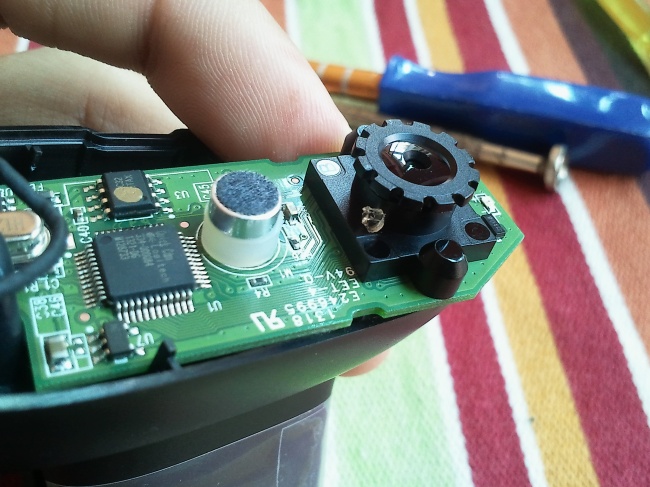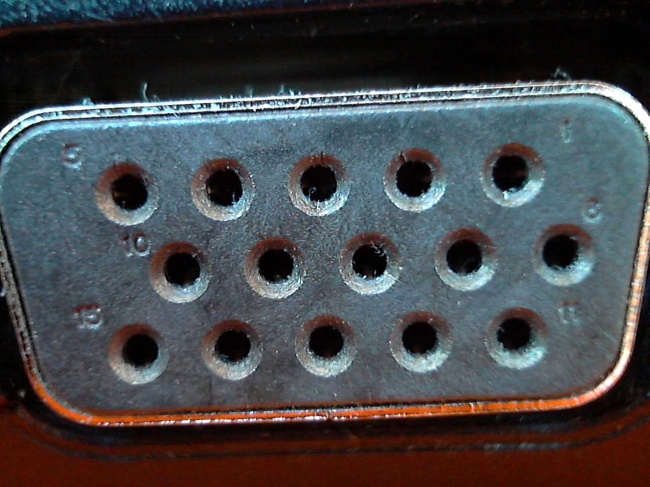As you know, I required a (mobile) video source for my live demonstration. After trying all the cameras in the house and even attempting to use my mobile phone as an IP camera, I decided to bite the bullet and purchase the cheapest HD webcam available.
Behold, the (brilliant) Logitech C270 HD Webcam!
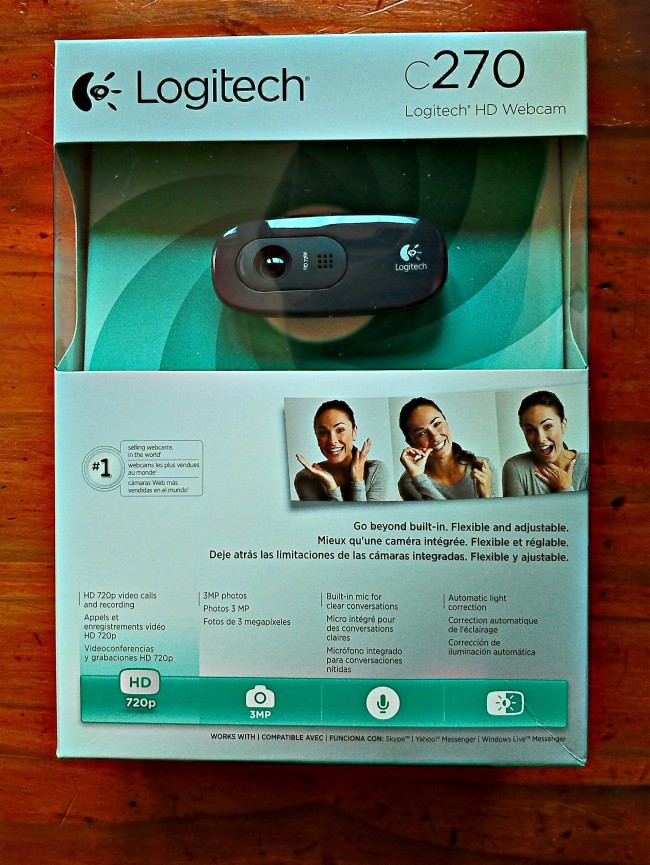
At R260, it was the obvious choice.
However, the main reason I bought it was for the ability to adjust the focus. Many would not know this was possible unless they opened it and said bye-bye to their warranty.
I needed one that was adjustable because the subject (LCD) would be really close up (8-12 cm) and most webcams within my budget could not focus on something that near. Another problem was that certain webcams didn’t allow the focus to be adjusted at all, thankfully this one did.
So, without rambling on, here is the process:
1. Remove that boring face plate.
2. Remove the 3 screws holding back the next cover.
3. Remove the 2 screws holding the PCB in place. (already removed in photo)
4. Lift the PCB slightly and locate the blob of glue holding the lens at it’s position. (blob is shown in photo below)
Found it? Good! Scrape it out!
5. Enjoy! But be careful, that lens can come all the way out!
Do not twist it until it comes off! Doing so will expose the CMOS sensor.
This is a sensitive device and if you get anything on it, you will most likely damage it trying to remove it.
I know, you’re interested to see this sensor now that I have mentioned it. I have taken a photo of it for your pleasure.
Here are 2 shots at the different distances, possible only by adjusting the focus.
2cm:
6.5cm: